The End of the Windows 10 Era
In a strategic move that underscores its commitment to Windows 11, Microsoft has announced that it will cease the rollout of new feature updates for its popular Microsoft 365 applications on Windows 10 starting in August 2026. This decision, which affects widely used programs such as Word, Excel, and PowerPoint, marks a significant turning point for the millions of users who have remained loyal to the decade-old operating system. While the feature freeze is a clear nudge for users to migrate to Windows 11, Microsoft has assured its customer base that it will continue to provide essential security updates for the Office suite on Windows 10 until October 2028, ensuring a secure, albeit static, user experience.
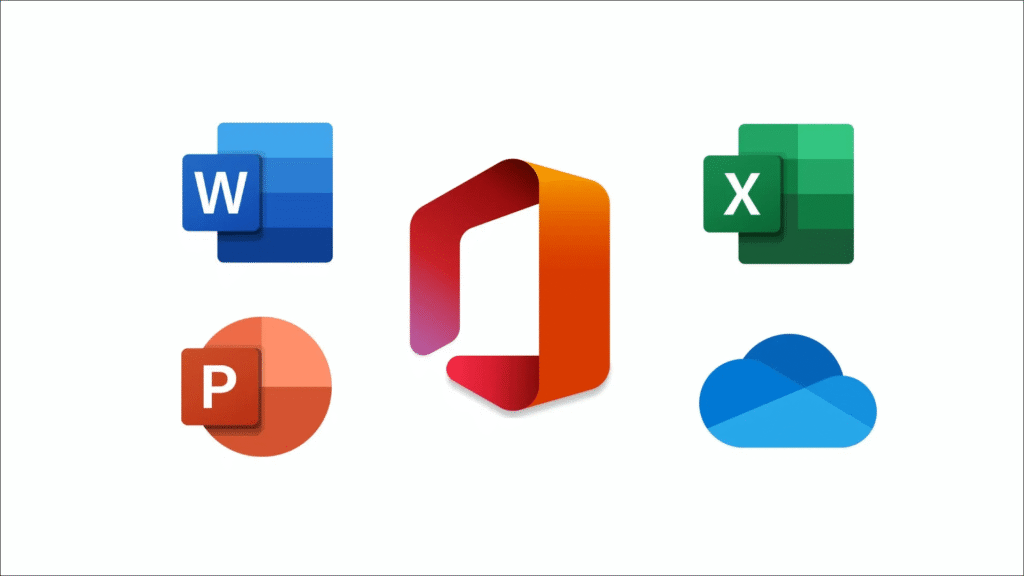
This policy change arrives as Windows 10 approaches its official end-of-life on October 14, 2025. By drawing a distinct line between security and innovation, Microsoft is creating a powerful incentive for users to upgrade. All future enhancements, from AI-powered tools to new collaborative features, will be exclusively available on Windows 11 and subsequent platforms. The message is unequivocal: to stay on the cutting edge of productivity, users must embrace the latest operating system.
The cessation of new features will not be a sudden event but rather a phased process, implemented according to the specific update channel a user is subscribed to. The first to experience this change will be Microsoft 365 Personal and Family subscribers on the Current Channel, who will see their feature updates halted in August 2026. Following this, users on the Monthly Enterprise Channel will stop receiving new features on October 13, 2026. The final group, those on the Semi-Annual Enterprise Channel, will have their feature stream conclude on January 12, 2027. After these respective dates, all Windows 10 devices will be locked to version 2608 of the Microsoft 365 Apps, receiving only security patches to address vulnerabilities. This effectively transforms the Windows 10 version of Office into a long-term service release, stable and secure but devoid of any new functionality.
This announcement is the latest in a series of strategic maneuvers by Microsoft to encourage the transition to Windows 11. With the end-of-support date for Windows 10 looming, users will soon be required to pay for Extended Security Updates (ESU) for the operating system itself. The feature freeze for Microsoft 365 applications adds another layer of pressure, particularly for those who rely on having the most up-to-date tools for their work and personal projects.

For home users and individuals, Microsoft has offered a small concession, providing an additional year of free security updates for Windows 10 if they utilize the Windows Backup feature or redeem Microsoft Rewards points. However, this extended support will only last until October 2026, after which they will be left without security patches for the operating system. Enterprises, on the other hand, will have the option to pay for continued security updates for Windows 10 until October 2028, but the lack of new Office features may still be a compelling reason to accelerate their migration plans.
This decision creates a difficult choice for the millions of users whose hardware does not meet the stringent requirements for Windows 11. They are faced with the prospect of remaining on a secure but stagnant software platform or investing in a new PC. Microsoft is betting that, over time, the allure of new features and the inherent security risks of an unsupported operating system will be too significant to ignore.
For those who are not yet ready or able to make the jump to Windows 11, there is a viable alternative for accessing the latest Office features. The web-based versions of the Microsoft 365 apps will continue to be updated with the newest functionalities. While not a perfect substitute for the full-featured desktop applications, the web apps offer a robust and increasingly capable experience for many users.
Microsoft’s decision to halt new Office features on Windows 10 is a clear and calculated step in its long-term strategy. By tying innovation to its newest operating system, the company is creating a compelling narrative for upgrading. While the transition may be challenging for some, the continued provision of security updates and the availability of web-based alternatives offer a path forward for all users as the era of Windows 10 draws to a close.




