Let’s be honest—gaming PCs are sexy. Towering cases with RGB lighting, whisper-quiet fans spinning like jet engines, and the raw power to run games that make consoles sweat. But underneath all that glow and glass, there’s a carefully orchestrated collection of components, each playing a specific role in your digital adventures.
Whether you’re planning to build your first rig, upgrade your current setup, or just curious what’s going on under the hood, this guide will walk you through the essential parts of a modern-day gaming computer—without frying your brain in tech lingo.
1. CPU (The Brain of the Operation)
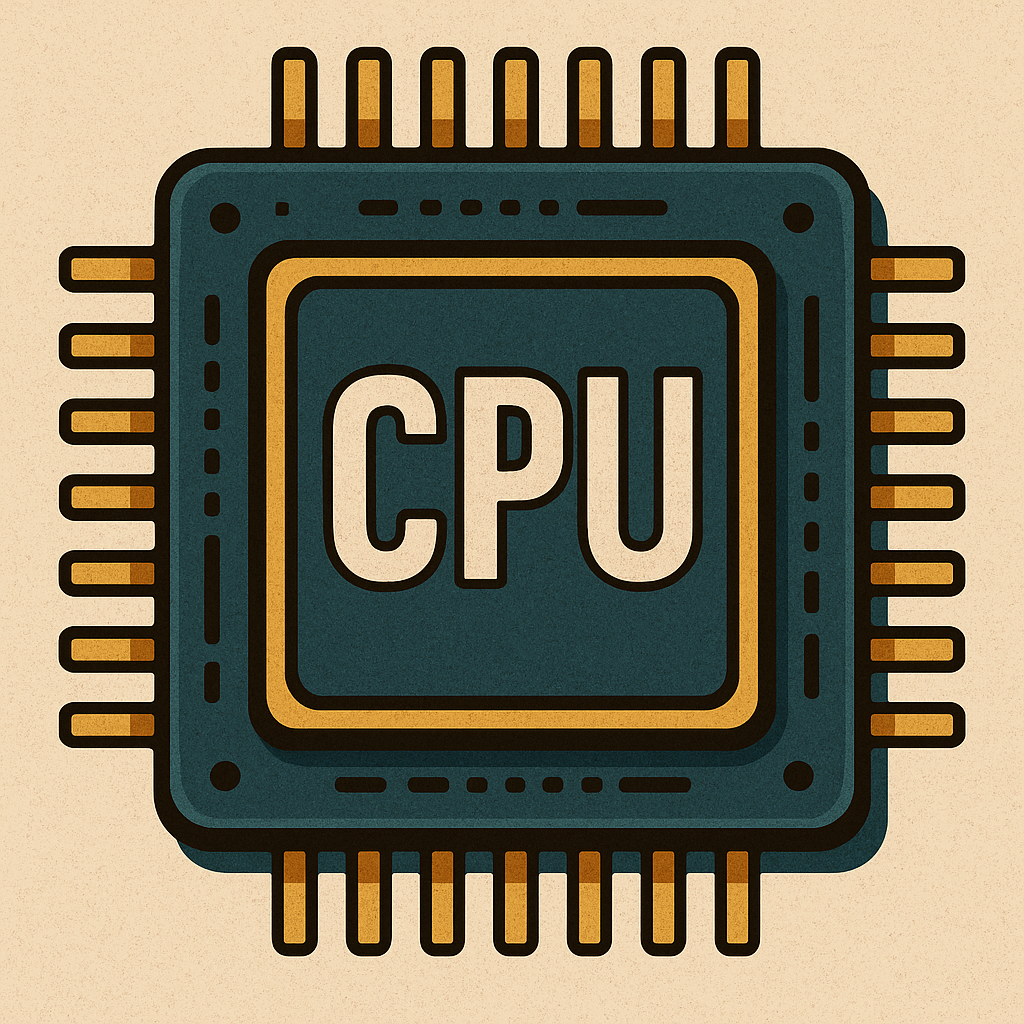
Think of the CPU (Central Processing Unit) as your PC’s brain. It handles calculations, physics, AI behavior in games, and everything else that isn’t directly related to graphics.
Popular choices:
- AMD Ryzen 7 / Ryzen 9
- Intel Core i7 / i9
A good gaming CPU doesn’t just clock high speeds—it balances multi-core processing and single-core performance. For most gamers, six to eight cores is more than enough, unless you also plan on streaming, rendering, or running a bunch of apps in the background.
2. GPU (The Gamer’s Favorite Child)
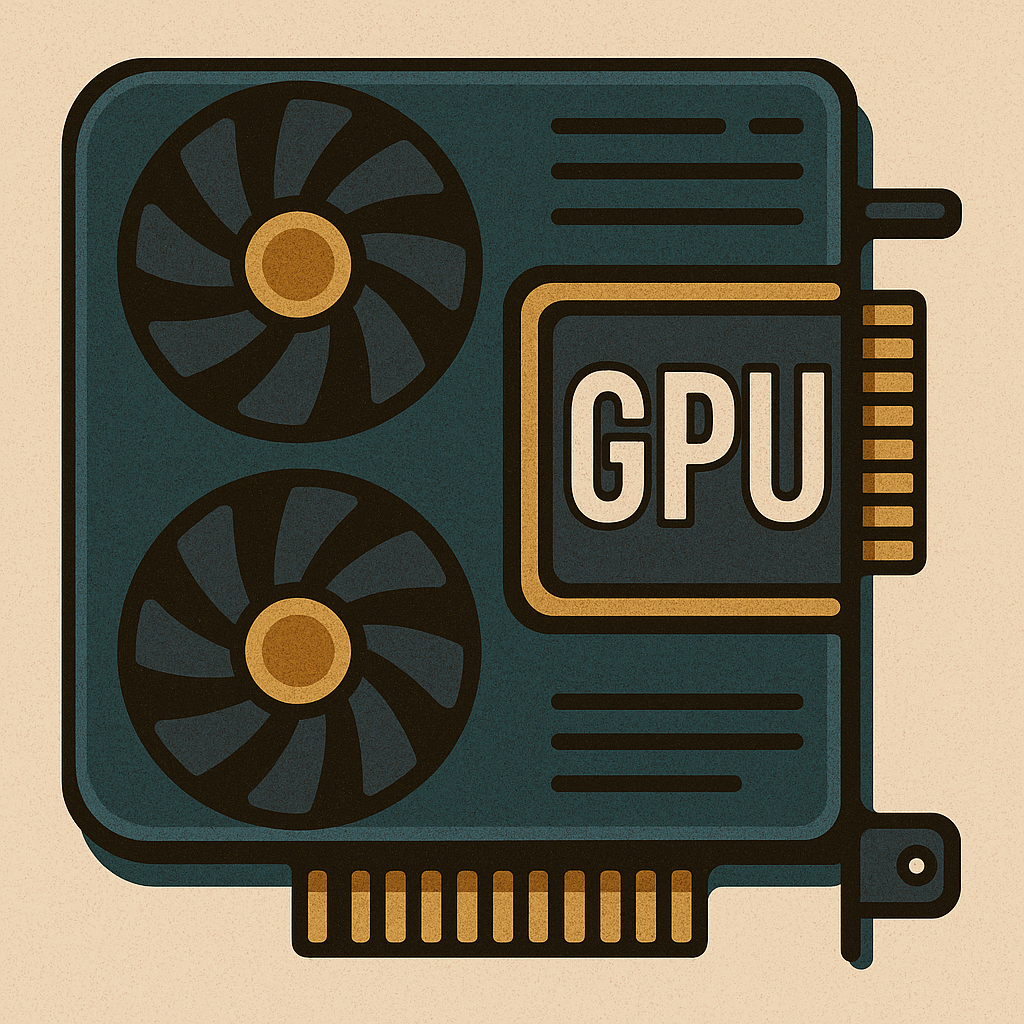
Let’s be honest: the GPU (Graphics Processing Unit) is the real MVP of any gaming rig. It renders the graphics, powers the frame rates, and makes your game look like a living, breathing world.
Top contenders:
- NVIDIA GeForce RTX 4000 & 5000 series
- AMD Radeon RX 7000 series
Your GPU determines how high you can crank your settings, whether you can run ray tracing, and how well your system handles 1440p or 4K resolutions. This is where most of your gaming budget usually goes—and for good reason.
3. Motherboard (The Unsung Hero)
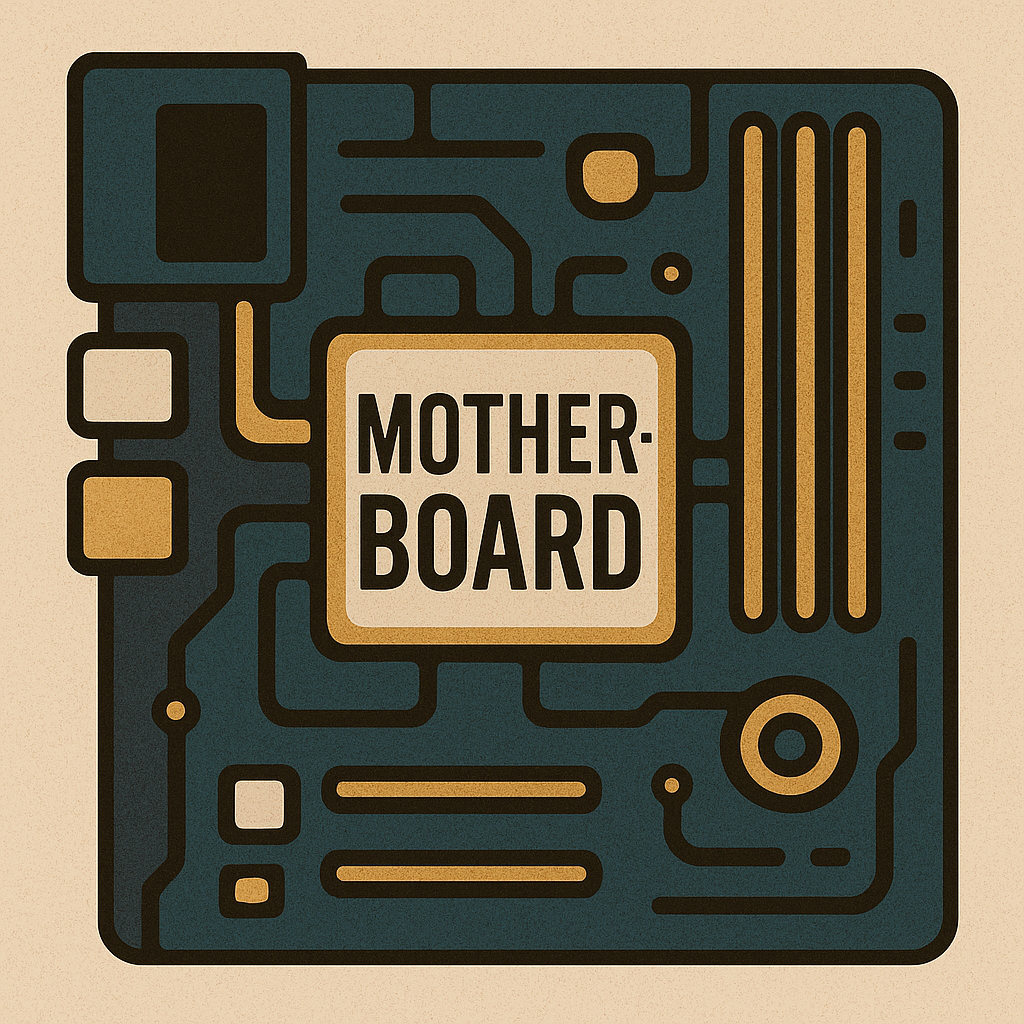
The motherboard is the main hub that all your components connect to. It doesn’t add horsepower, but it determines what kind of horsepower you can install.
What to look for:
- Socket compatibility with your CPU
- Support for your RAM’s speed and size
- PCIe slots for your GPU
- Wi-Fi and Bluetooth (nice extras)
There’s a wide range here, from budget boards with the basics to enthusiast-tier models with more ports than you’ll ever need. Just make sure it fits your CPU and case size (ATX, mATX, ITX).
4. RAM (Short-Term Memory for Speedy Tasks)
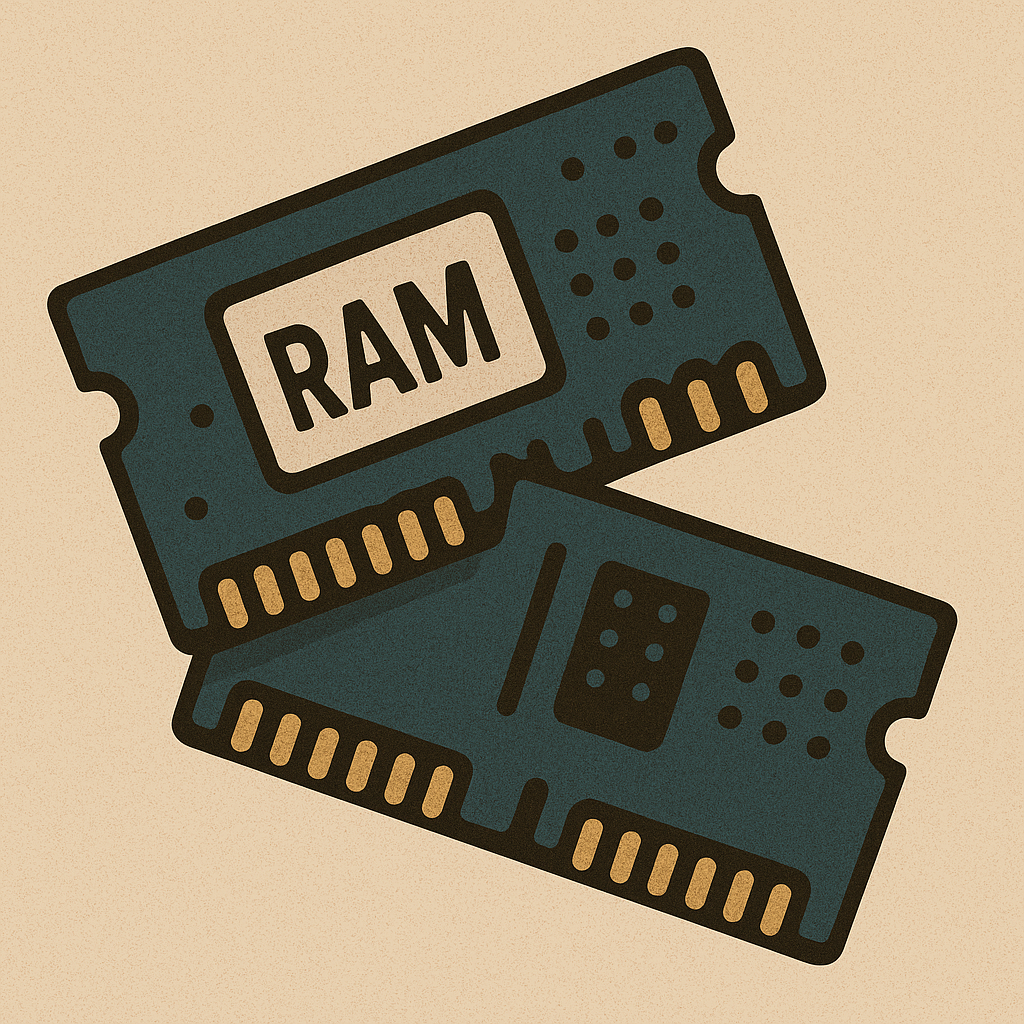
RAM (Random Access Memory) is like your system’s short-term memory. It stores temporary data that your CPU and GPU need quick access to—textures, assets, and code that your game constantly pulls in and out.
Recommended:
- 16GB is the sweet spot for modern gaming
- 32GB if you stream, mod heavily, or multitask
- Speed: Look for DDR4/DDR5 at 3200 MHz or higher
If you’ve ever alt-tabbed out of a game and had your system stutter or crash, chances are your RAM was having a meltdown.
5. Storage (Where Your Games Actually Live)
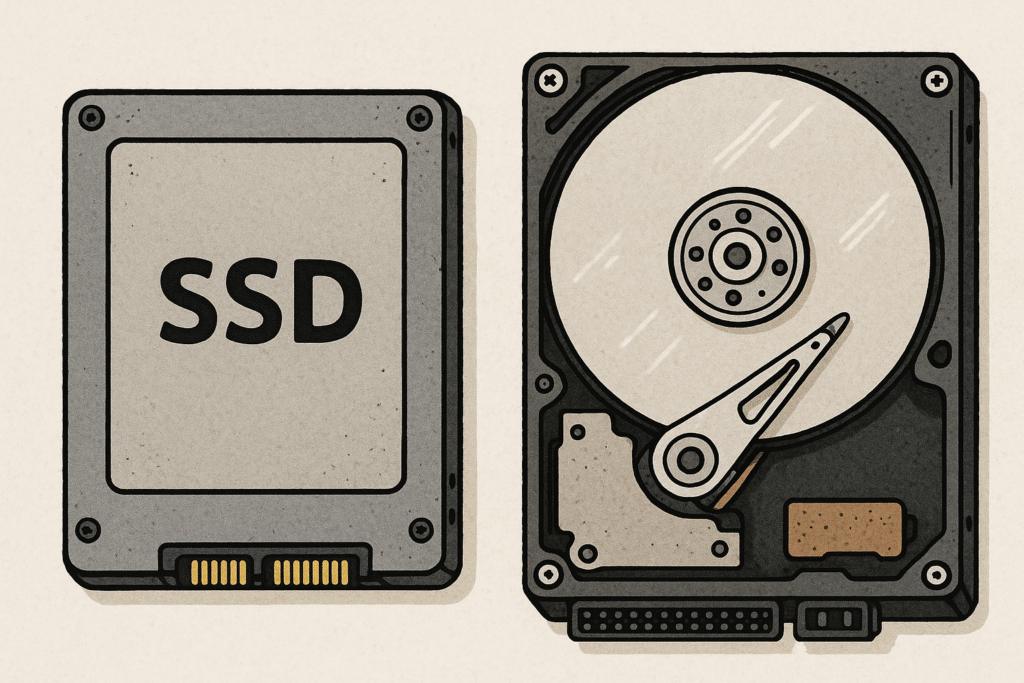
Gone are the days of slow, clunky hard drives. Today, your game library lives on SSDs (Solid State Drives), and the difference is night and day.
Best setup:
- A 1TB NVMe SSD for your OS and favorite games
- An optional 2TB HDD for storage of media and older titles
SSDs load games faster, boot Windows in seconds, and eliminate annoying delays when loading into open-world zones. Once you go SSD, you never go back.
6. Power Supply (The Lifeblood)
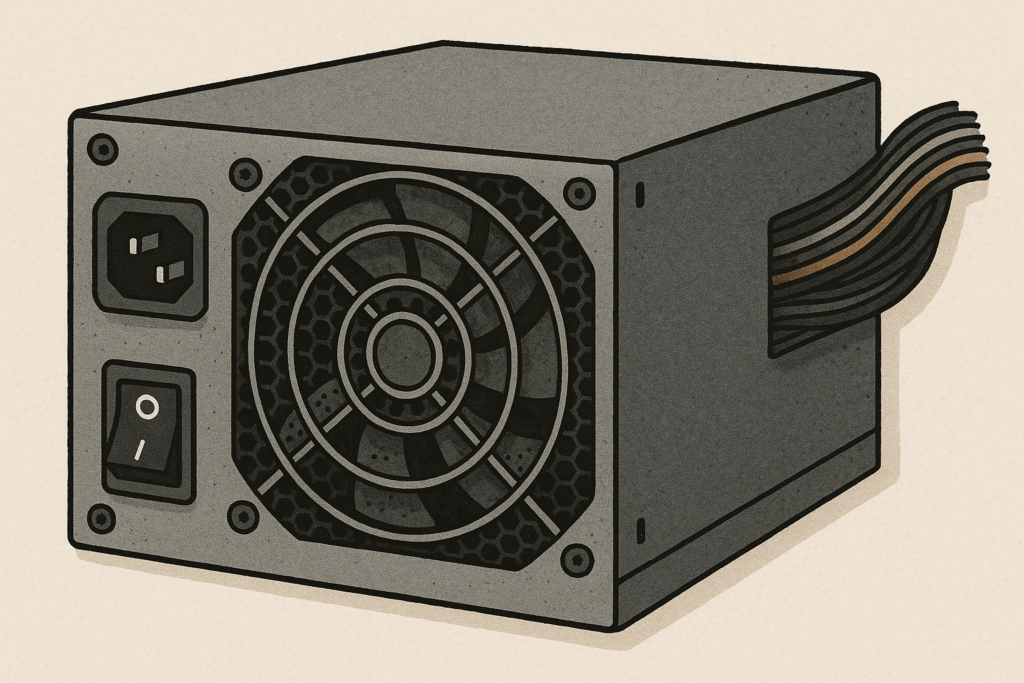
The PSU (Power Supply Unit) takes electricity from your wall and distributes it to your components. It doesn’t make your PC faster, but a bad one can absolutely make it worse—or kill it.
What to look for:
- 80+ Gold or better for efficiency
- 650W–850W for most gaming PCs
- Fully modular if you want clean cable management
Don’t cheap out here. A reliable PSU protects your $2,000 rig from becoming a very expensive paperweight. Check out our recent article here about power supply units to answer any confusion you may have when doing your build!
7. Cooling System (Don’t Let It Cook Itself)
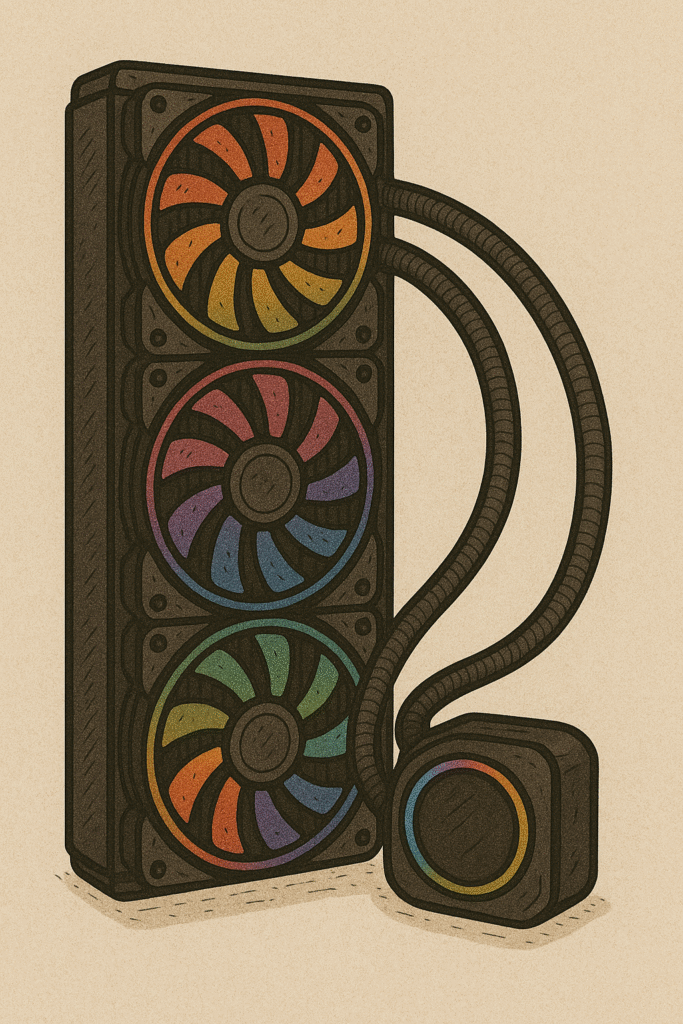
Gaming is intense—for your hardware too. Keeping it cool is crucial for performance and longevity.
Two options:
- Air cooling – Classic, reliable, and budget-friendly (Noctua, be quiet!)
- Liquid cooling – Quieter and cooler, but a bit more complex (AIO or custom loop)
A hot CPU will throttle its performance. A hot GPU will drop frames. Your PC shouldn’t double as a space heater.
8. Case (The Armor and the Aesthetic)
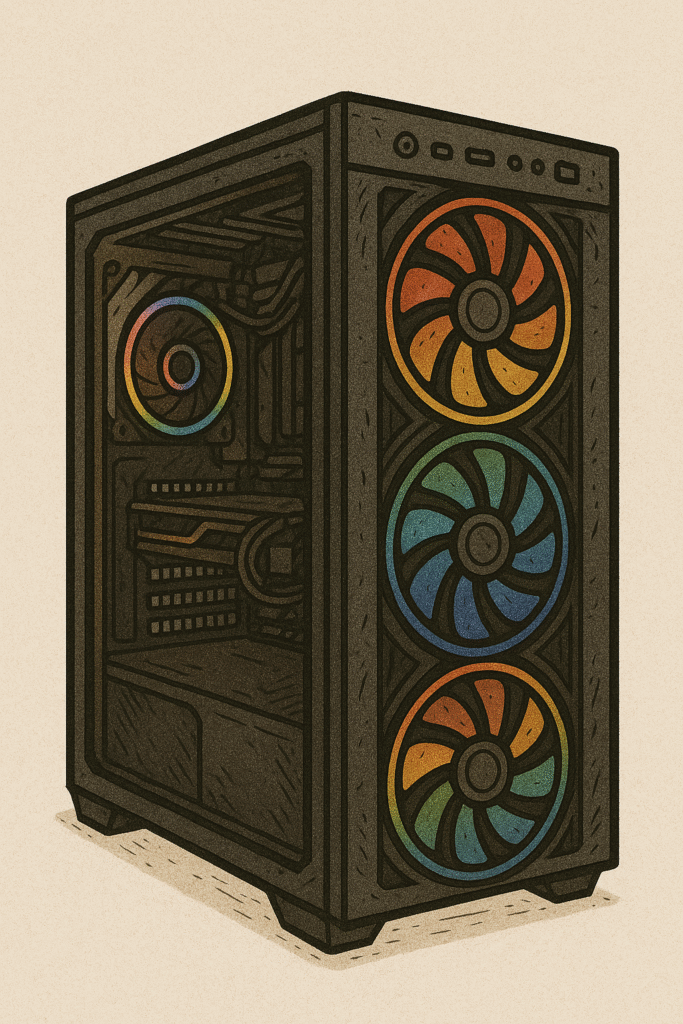
The PC case is your rig’s home. It determines airflow, ease of assembly, and how cool your setup looks. Some people like minimalist stealth builds. Others want RGB that can be seen from space.
Important considerations:
- Form factor: ATX, mid-tower, full tower, mini-ITX
- Airflow: Mesh panels, fan support
- Aesthetics: Tempered glass, RGB, custom mods
It’s not just about looking good—it’s about staying cool and giving your hardware room to breathe.
9. Operating System (Yeah, Windows Wins Here)
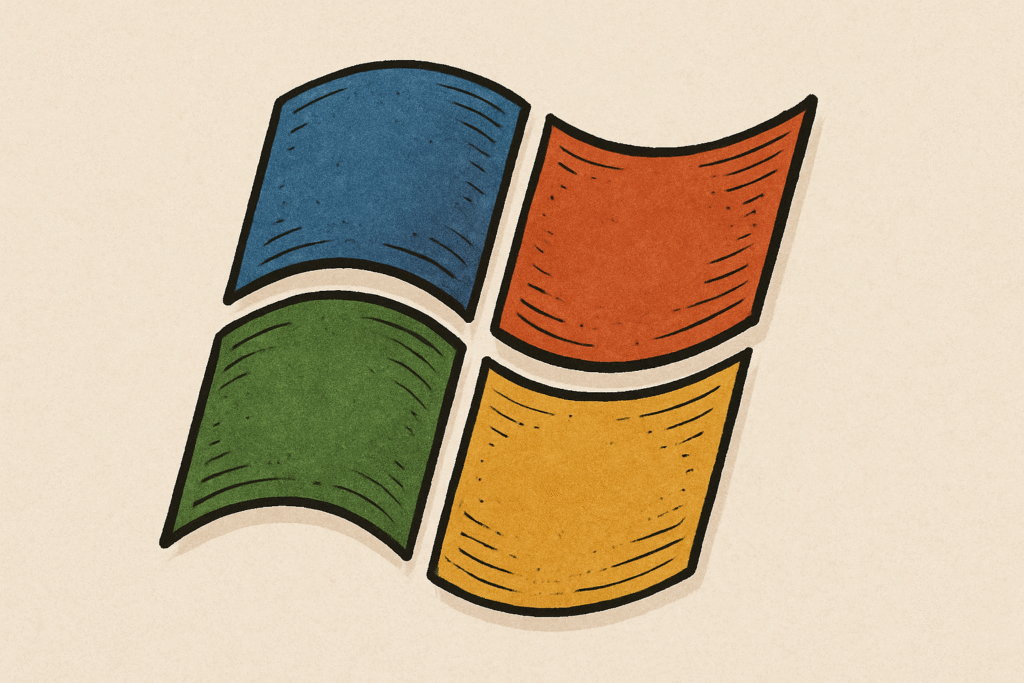
Let’s not forget the software side. Windows 11 is the OS of choice for modern gaming. Most titles are built for it, and features like DirectStorage, Auto HDR, and Game Mode make it the clear winner over Linux or macOS. Linux and macOS have been getting support for some games, but since the beginning of time Windows has been the choice for gamers and this will probably never change, although more games are throwing support out there for the other two.
Just make sure to keep it updated and bloat-free. We’re here to game, not troubleshoot Cortana.
10. Peripherals (The Gear in Your Hands)
The tower might be the engine, but peripherals are the cockpit controls. For a complete gaming experience, don’t skimp on:
- Monitor – 144Hz or higher for buttery-smooth gameplay
- Keyboard – Mechanical switches for responsive input
- Mouse – DPI adjustment and polling rate matter
- Headset – Positional audio gives you the edge in FPS games
- Controller – Optional, but many games feel better with one
Your peripherals can enhance or bottleneck your experience. That 240 FPS build won’t matter much on a 60Hz monitor.
A modern gaming PC is more than just a checklist of parts—it’s a performance machine, a creative outlet, and sometimes even a personal statement. Every component plays its part in crafting smooth frames, beautiful graphics, and unforgettable experiences.
Whether you’re a battle-hardened FPS grinder, a cozy sim player, or an aspiring content creator, building or understanding your gaming rig gives you the power to play your way.
And when your game looks sharp, runs smooth, and loads fast? You’ll know it wasn’t just magic. It was the right components, working in harmony—powered by you.




