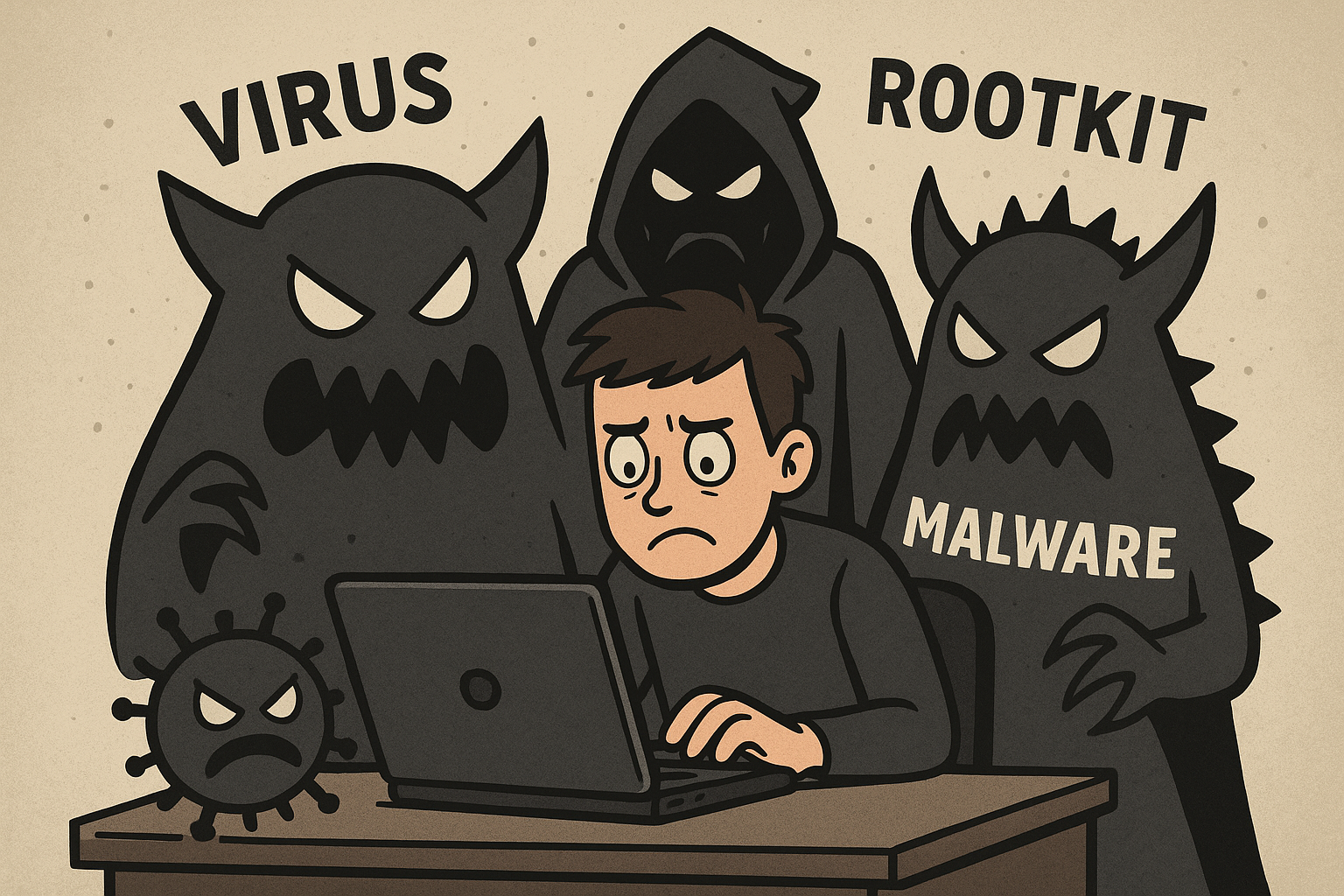A World of Danger and Mystery
Ah, computers. The magical boxes that let us shop in our pajamas, share dog memes at 2 AM, and (occasionally) do actual work. But just like that one friend who always “borrows” money and never pays you back, the internet comes with its fair share of sketchy companions—namely, malware.
You’ve probably heard terms like viru, trojan, rootkit, and ransomware thrown around like digital curse words. They all sound bad—and they are—but they’re not all the same thing. In this article, we’re going to break down the differences between these digital nasties in a way that won’t make your eyes glaze over (and maybe even make you chuckle once or twice).
First Things First: What Is Malware?
Let’s start with the umbrella term: malware.
Malware stands for malicious software, which is exactly what it sounds like—software designed to do bad things. That could mean stealing your data, hijacking your webcam, deleting your files, slowing down your system, or just generally ruining your day.
Think of malware as the shady character in every action movie—the one with sunglasses indoors, a raspy voice, and an evil plan. Now, under that shady umbrella are several types of malware, each with its own unique flavor of chaos. Let’s meet the rogues.
1. Virus: The Sneezing Kid in a Kindergarten Class
A virus is the classic bad guy of the digital world. It’s been around since floppy disks were a thing (look it up, Gen Z). Just like a biological virus, a computer virus spreads—attaching itself to clean files and then infecting everything it touches.
Viruses typically require some kind of user action to spread. You have to run the infected file or program, and boom—your system starts acting like it’s had one too many energy drinks. You might notice corrupted files, random crashes, or sluggish performance.
Key Traits:
- Needs human interaction to spread
- Attaches to legitimate files or programs
- Often causes data loss or system instability
Real-World Analogy:
Imagine a kid with a cold in a classroom. He touches one toy, then another, then hands it to you. Next thing you know, the whole class is sneezing in stereo.
2. Trojan: The Malware in Disguise
Named after the infamous wooden horse from Greek mythology, a trojan (or trojan horse) is malware that pretends to be something you want—like a game, a fake antivirus program, or a helpful “PC Cleaner”—but is actually full of digital doom.
Unlike viruses, trojans don’t replicate themselves. They rely on good old-fashioned trickery. You download what looks like a helpful app, and instead, you get a behind-the-scenes backdoor into your system.
Key Traits:
- Masquerades as legitimate software
- Doesn’t replicate on its own
- Often used to steal data or open access for other malware
Real-World Analogy:
It’s like inviting someone into your house because they said they’re there to fix the Wi-Fi, and then they steal your TV, eat your snacks, and install spyware on your toaster.
3. Rootkit: The Master of Stealth Mode
If malware were a video game, rootkits would be the bosses with invisibility cloaks. A rootkit is designed to gain and maintain privileged access to your system without being detected. It burrows deep into your operating system, often hooking itself into core processes, and can be nearly impossible to find without special tools.
Rootkits don’t necessarily do damage by themselves. Instead, they hide other malware, allowing it to operate without detection. A rootkit is like a ghost that not only haunts your house but also paints over the “Help Me” messages your system is trying to scream.
Key Traits:
- Hides the existence of other malware
- Grants deep system-level access
- Extremely hard to detect and remove
Real-World Analogy:
Imagine a burglar who not only sneaks into your house but also rewires your security cameras to show empty rooms while they rob you blind.
4. Ransomware: The Digital Kidnapper
This one’s the drama queen of the malware family. Ransomware doesn’t try to hide or be subtle—it jumps out, locks your files, and then demands payment (usually in untraceable cryptocurrency) to give you access back.
It’s aggressive, loud, and unapologetic. Most ransomware encrypts your data so you can’t use it, then holds it hostage until you cough up some cash. And even if you do pay, there’s no guarantee the cybercriminal will give you your stuff back—because, you know, they’re criminals.
Key Traits:
- Encrypts files or locks access to systems
- Demands payment for release
- Often spreads via phishing emails or malicious downloads
Real-World Analogy:
It’s like someone breaking into your car, locking the doors, and taping a note to the window that says, “Pay $500 in Bitcoin or your GPS gets it.”
So, What’s the Big Difference?
Here’s a handy quick-glance breakdown:
| Type | Spreads? | Needs Trickery? | Hides Itself? | Demands Payment? |
|---|---|---|---|---|
| Virus | ✅ | ❌ | ❌ | ❌ |
| Trojan | ❌ | ✅ | Sometimes | ❌ |
| Rootkit | ❌ | ✅ | ✅ | ❌ |
| Ransomware | ❌ | ✅ | ❌ | ✅ |
| Malware | ❓ | ❓ | ❓ | ❓ |
(Malware = all of the above. It’s the villain origin category.)
How Do I Protect Myself?
Here’s where we get practical. To avoid these nasties, follow these simple rules:
- Don’t click on shady email links (no, that Nigerian prince is not legit).
- Keep your antivirus and operating system up to date.
- Avoid pirated software (it’s like inviting trojans to a malware house party).
- Use a reputable anti-malware scanner.
- Backup your data regularly—especially in case ransomware decides to visit.
And please, don’t Google “free Photoshop download” and click the first sketchy link. That’s like opening a mystery box in a horror movie.
Now You Know
Malware is like that one cousin who shows up uninvited, eats all your food, and leaves you with a mess. The good news? With a little knowledge, you can stay one step ahead.
Just remember: malware may come in many forms, but the best defense is always common sense… and a solid antivirus.
Stay safe out there, and keep those memes flowing—not viruses.